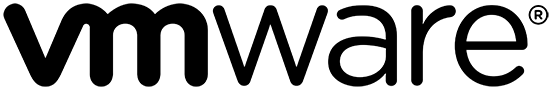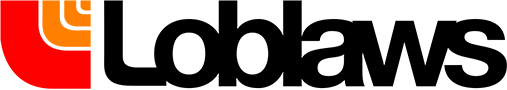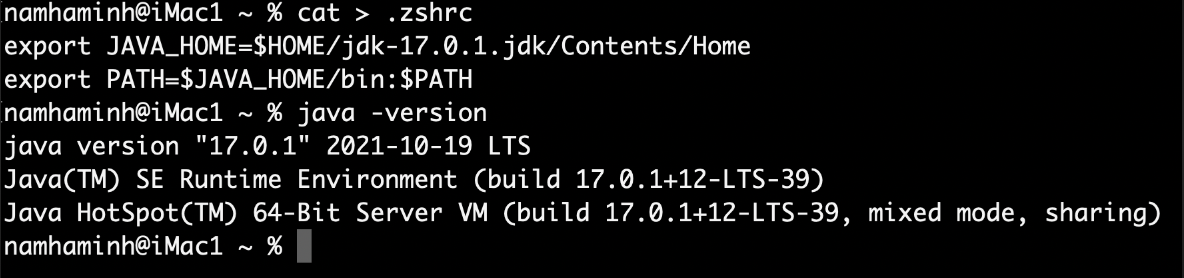
How to set JAVA_HOME path in MAC OS X for Selenium Automation | TechLearning Canada |Brampton
With TechLearning’s QA Automation training & Job Placement in Canada, you will learn how to install Java, Eclipse, JDK.
Here is how to setup JAVA_HOME for MAC.
- Open terminal from applications
- vim ~/.bash_profile
- export JAVA_HOME=$(/usr/libexec/java_home)
- Hit Esc and then :wq and then ENTER
- source ~/.bash_profile
- echo $JAVA_HOME
Here is how to setup JAVA_HOME for Windows.
For Windows 7:
- Right click on My Computer
- Select Properties
- Select Advanced System Settings
- Select the Advanced tab
- Select Environment Variables
- Select Path under System Variables
- Click on the Edit button
- In Variable value editor paste this at the start of the line
C:\Program Files\Java\jdk1.7.0_72\bin; - Click Ok then Ok again
- Restart command prompt otherwise it won’t see the change to the path variable
- Type java -version in the command prompt.
TechLearning Canada is one of the best institutes for Qa automation training in Canada.
#ba training #qa automation training in canada #mississauga #toronto #brampton #job placement #Canada
#www.techlearning.ca #techlearning Canada